
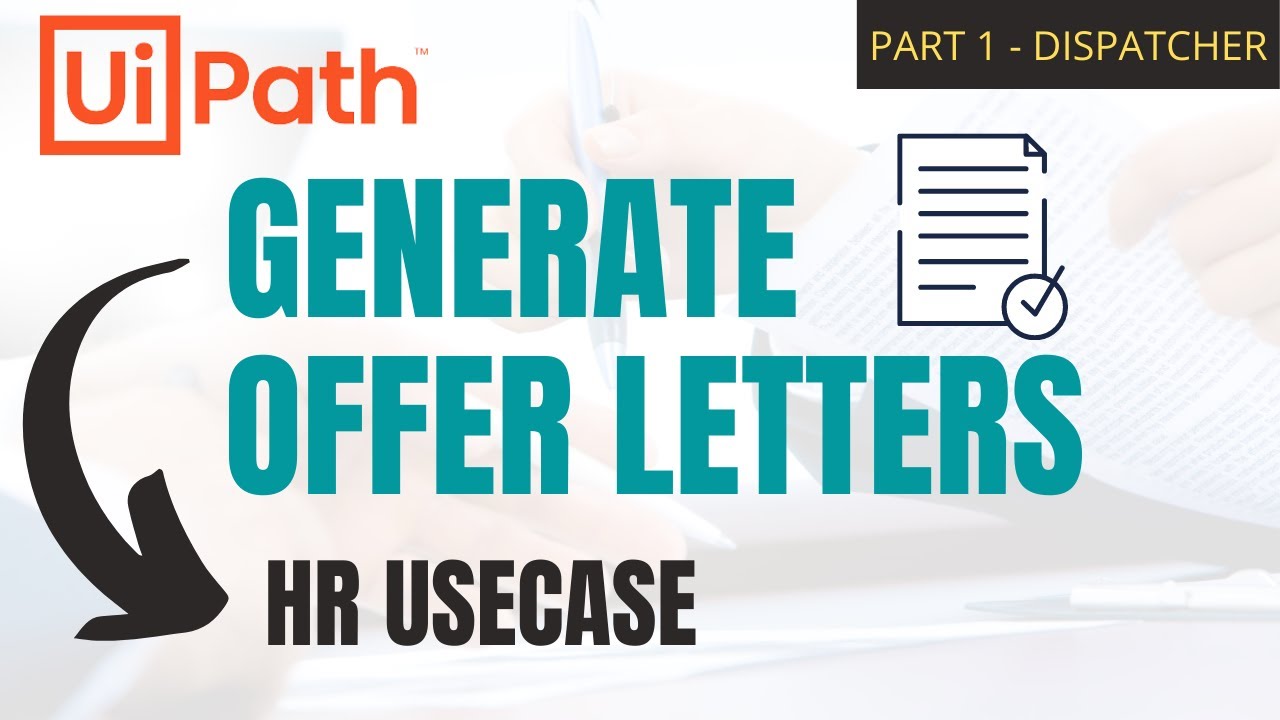
Bulk Hiring / Campus Recruitment is a strategy for sourcing and hiring young crowd for internship or entry-level positions for medium- to large-sized companies with high-volume recruiting efforts.
Once the Hiring process is completed – The HR has to work on generation of offer letters and rollout the offer letters to the hired candidates which is a repetitive and mundane task. How about an Robot doing the same for the Team.

The HR Team can focus on the more Important Task and the Mundane task of generating the Offer letter can be given to the Robots.


2. The Robot will Read and Generate Offer as shown below.

3. The same offer letter has been shared as an attachment to the Candidate as an attachment

If the above is something that Interests you – Lets have a look at the solution design approach of the use case. we would have the Complete automation in 2 Parts Dispatcher and the Performer. Reason for having 2 robots is Scaling , Transaction Management and maintenance. (Explained in details in videos)
The First part of the Robot would be called Dispatcher whose job would be load the information to Queue required for generating the offer letters. Now here we are free to use any HR application / Source (Emails / Excel / Shared Drive) having the details of the Hiring Drive and Candidates Information’s.
The below diagram represents

The Second part of the Automation is called the Performer – where the Robot is supposed to read the candidates info one by one from the Queue and Generate the Offer Letters
The below Diagram Represents –

The Process is coded with RPA UiPath Technology. We are using the Framework called – UiPath Robotics Enterprise Framework to build the Automation.
In case, you find the video Insightful and require the Files / Code – Please drop me a note on mailmukeshkala@gmail.com – Happy to share the Files.
Also , Looking forward to start your Automation Journey with UiPath – Consider Checking the below playlist curated for RPA Beginners –
Lastly , Please do share your comments and feedbacks on the Article / Videos – Your feedback would be much appreciated .
👉 Mail : mailmukeshkala@gmail.com
Until Next Time – HAPPY AUTOMATION